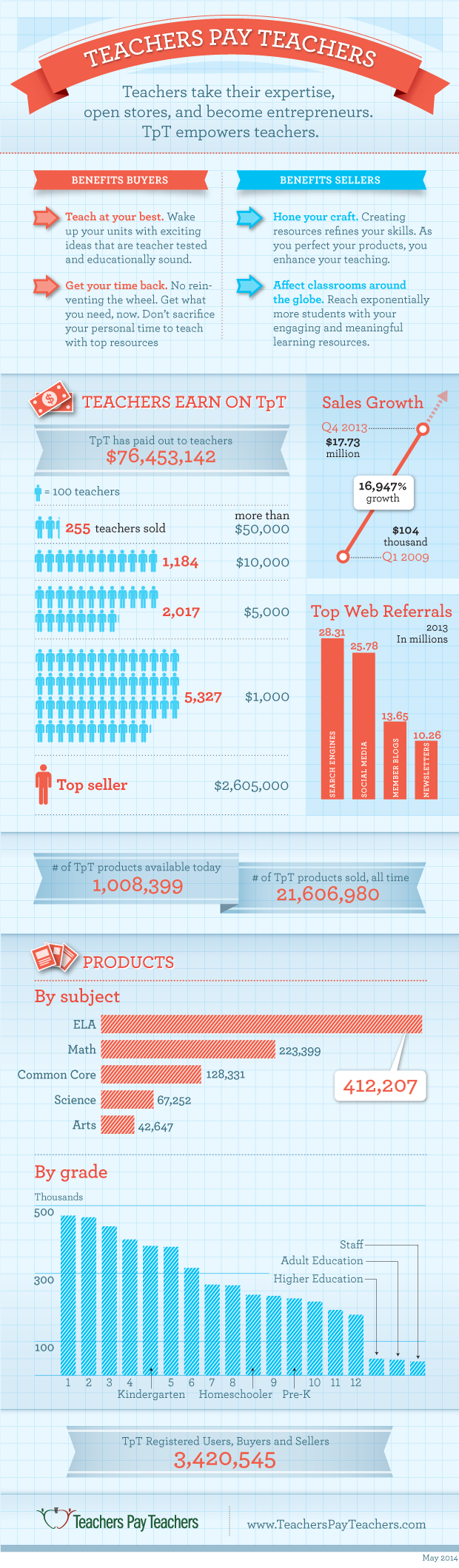I know when I was an English Language Learner (ELL) instructor, getting students to speak in front of others, was my greatest challenge. Mind/Shift not only addresses this challenge for educators, but recommends some fantastic storytelling apps for all three grade levels (elementary, middle, secondary) to ease their anxiety.
“With digital storytelling tools, students can spend time formulating their stories, self-reflect and self-assess, collaborate with peers of differing skill levels, and in the end, feel confident in their abilities.”
Kid in Story Book Maker (elementary)
Tell About This (elementary/middle)
ShadowPuppet Edu (elementary/middle)
Toontastic (elementary/middle)
VoiceThread (elementary/middle/secondary)
Explain Everything (middle/secondary)
“Apps and tech tools allow students to practice in the comfort of their own home by themselves or with a caregiver.”
Direct Link: http://ww2.kqed.org/mindshift/2015/08/31/6-storytelling-apps-that-get-english-language-learners-talking/